Technology changes with time, but the fundamentals and recipes in photography remains. This article was first published in 2006, revised in 2018
You can be in the midst of a rugby match, or watching a dragon boat race, or standing by the road side waiting for the traffic light as the motorcyclists moved past you, or watching performers running past you. Given these scenarios, many will choose to freeze the movement of the subjects with the use of a faster Shutter Speed, bigger aperture and relatively higher ISO. But for the more adventurous, one can consider blurring the image.
When I mean “blurring” the image, I do not mean the usual camera shake images where everything is blurred due to slow Shutter Speed. This technique is called Panning where we pan the subject, making the moving subject appearing sharp in the image with a motion blurred background.
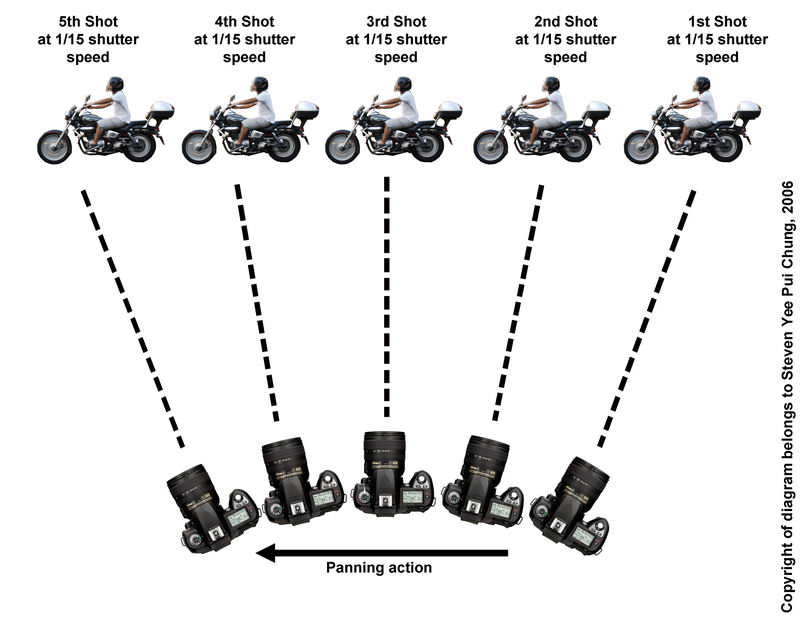
For those who choose to pan the subjects, they are no doubt facing a high risk of failure. If one pans too fast or too slow relative to the speed of the subject moving past them, everything will be blurred. This means that many shots need to be taken in a panning sequence to ensure a better rate of success. Yes, you got to set your camera to continuous shooting mode and shoot at least 4 to 5 images per panning sequence.
The next question is how to get it done. One can find that different photographers have different preferential settings on getting panning shots. I did a couple of experiments with the different settings and eventually conclude that a Shutter Speed of 1/15 of a second is ideal for panning. The mode can be set to Shutter Speed Priority mode with the ISO adequately set to ensure correct exposure.
Usually in the day time, the ISO is set as low as possible to avoid overexposure, since we are using a slow Shutter Speed of 1/15 of a second here. If the camera light meter shows an overexposure when you do panning in the daytime with the lowest ISO, you can add a piece of Polarisor or Neutral Density filter. If you decide to pan in low light condition, say night time or dimly lit areas, you can use a higher ISO with the Shutter Speed Priority mode with Shutter Speed set at 1/15 of a second. The morale of the story here is to use a Shutter Speed of 1/15 of a second for panning.
However, the good news is with technology advancement, you can let the camera do more work for you by setting the ISO to Auto-ISO when you are doing the Panning sequence. By doing so, the camera will decide which ISO to use when you set to 1/15 of a second in Shutter Speed priority mode. But with Auto-ISO, you need to set the lower and upper limits in the camera settings. This is possibly what technology can best help you to overcome exposure issues.
If successful, you will be rewarded with great stunning shots of the subject frozen in action against a blurred background.
The “ingredients” for panning:
- Ideally, the subject is moving fast relative to where you are standing.
- Human subjects are usually better panning subjects.
- Look out for messy background
- Avoid the sky or white background as part of or whole of the background when you do panning.
- Set your shooting mode to continuous shooting mode.
- In my opinion, Shutter Speed of 1/15 of a second is great for panning shots, with the use of Shutter Speed priority mode and the ISO set to Auto-ISO.
- Do not pan at subjects moving towards or away from you. This is not panning.
- Do not shoot at RAW unless your camera has lots of buffer space. Each panning sequence should get you lots of shots for you to choose the better ones.
- Shoot wider, placing the subject in the middle of your frame as you pan, and crop the image later in the image enhancement software such as Adobe Photoshop.
With the above in mind, you can use this technique and tips in your quest to get those stunning images of action shots in a uniquely different way.
 |
 |
| Before cropping | After cropping |
Matrix metering, Daylight White Balance, ISO200, Shutter Speed Priority Mode, Shutter speed 1/15sTaken during the National Day Parade, the commandos flew into the stadium and I chose to pan the motion instead of freezing him. There was a policeman blocking my view and I have to shoot whatever I can and crop the image in Adobe Photoshop later. |
|
 |
 |
| Before cropping | After cropping |
Matrix metering, Daylight White Balance, ISO400, Shutter Speed Priority Mode, Shutter speed 1/15sMy lens is not long enough, hence I did a panning of the performers and then crop later in Adobe Photoshop. As the performers ran, I noticed that they ran at different speed. This allow me to pan the motion of a group of performers who ran at the same speed, which resulted in an image where a group of them appear sharp in the image while the rest of the performers are blurred. |
|
 |
 |
| Before cropping | After cropping |
Matrix metering, Daylight White Balance, ISO100, Shutter Speed Priority Mode, Shutter speed 1/15sMy favourite panning subject on the road is the motorcyclist as there is a human element in the image which makes the image more interesting than shooting just a mere machine. As what I have suggested, I pan the subject by placing it in the middle of my frame, to be cropped later in Adobe Photoshop. This will ensure that I have a better rate of success. This is my panning concept of “shoot wider, crop later”. |
|
 |
 |
| Before cropping | After cropping |
Matrix metering, Daylight White Balance, ISO200, Shutter Speed Priority Mode, Shutter speed 1/15sThe bicyclist and the motorcyclist were traveling at different speed. I have to choose to pan either the bicyclist or the motorcyclist, and I chose the bicyclist. Their difference in speed results in the effect above, where the bicyclist is sharp while the motorcyclist is blurred. This delicate contrast shows the movement of the 2 subjects relative to each other. |
|
 |
 |
| Before cropping | After cropping |
Matrix metering, Daylight White Balance, ISO320, Shutter Speed Priority Mode, Shutter speed 1/15sThe difference in speed of the bicyclist and motorcyclists results in the effect above, where the bicyclist is sharp while the motorcyclist is blurred. This delicate contrast shows the movement of the 2 subjects relative to each other. |
|
 |
 |
| Before cropping | After cropping |
Matrix metering, Daylight White Balance, ISO100, Shutter Speed Priority Mode, Shutter speed 1/15sThe two young novices are having a break from their daily routine and had a race in the water. The cropping done in the computer made the image tighter and more focused. |
|



