Better understanding of your works and progress in photography by Steven Yee
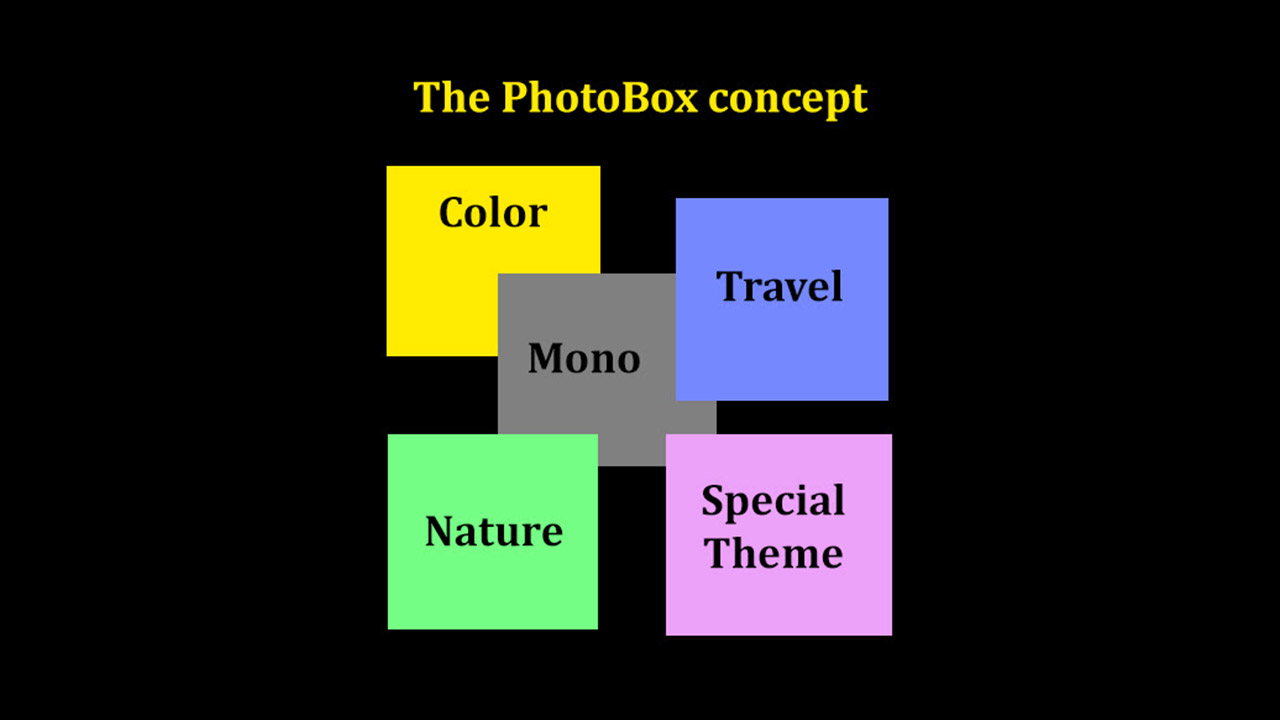
What is a PhotoBox?
I started the PhotoBox project since 2003 with a few of my students whom i mentored and a few have now become judges in our international photography competitions and gained Associateship and Fellowship from regional photography associations.
Simply put, the PhotoBox concept is the creation of specialised folders in your harddisk for you to keep your best images. The folder can be “COLOR”, “MONO”, “TRAVEL”, “NATURE” or some special theme.
I started this initiative then and continue till this day to help solve a very common problem posed by most budding photographers; which is “I don’t have enough pictures…”
If you shoot, learn from critique, and keep shooting, you are sure to have more and more images. Nevermind if you are using Handphone camera or Mirrorless or DSLR. If you shoot, you have the images.
As you keep taking more photographs, the collection in these respective folders should increase gradually or maybe at times, exponentially especially after a few intensive photography trips. The ideal size for each of the folder? It can be a collection of 150 fantastic Color images, 120 Mono images, 180 Travel images.
You may also have the “COLOR” folders be subdivided into subfolders named “COLOR 1”, “COLOR 2”, where you keep your best 100 color images in “COLOR 1” folder and your next best 100 images in “COLOR 2” and so on.
It is important to seek the help of an experienced mentor in photography who is able to help you to choose the better ones to be in these folders and to eliminate those not so good ones. Try to sound out a few senior photographers who have the patience to guide you, observe how they help you select or comment on your images, and you see who you are more comfortable with.
You may like to get some good image viewing software like ACDSee, Faststone to help you manage the images better. Imagine you are running through the thousands of images from your archive. You need some good image viewing software to help you “shortlist” the images. ACDSee has the feature “add to image basket”, somewhat liken to “add to cart” for your usual online shopping. check it out at www.acdsee.com
By doing this, in time to come, you would have a decent portfolio of good images to showcase in exhibitions, submit for competitions, make calendars, sell them. Over time, you also gradually understand your photography competency level better and eventually you will also realise that somehow you tend to shoot certain topics more than the others, which you will find your favourite specialisation.


